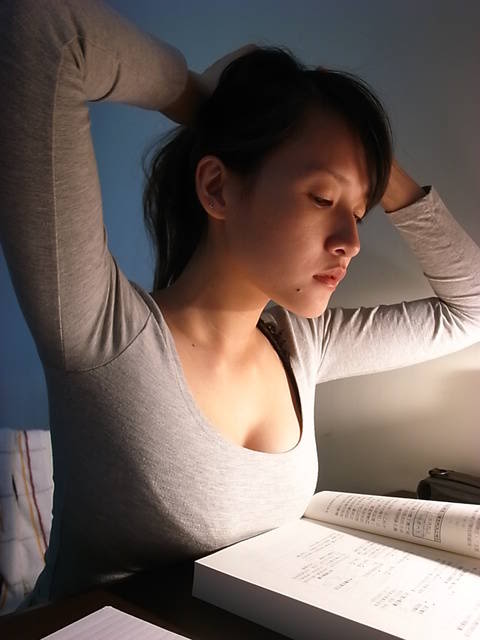RAD Studio Weaver build 3417
A new beta build of RAD Studio is available. Attached is the online installer to download the required files. Copy this file and run from your computer.
What’s New in Weaver Beta build 14.0.3417.21151.1
May 11, 2009
Documentation
The online help for Weaver is being developed on a docwiki located at: http://docwiki.embarcadero.com . You are invited to preview the newly reorganized subject-matter topics on the docwiki, and to add your comments or questions to individual topics. The VCL is not yet available on the docwiki. You can find the VCL docs at: http://docs.embarcadero.com/products/rad_studio/delphiAndcpp2009/HelpUpdate2/EN/html/delphivclwin32/contents.html . Please note that the VCL requires time to load into the browser. Later in the development cycle, the built-in help for the Weaver product will be made available. If you have any trouble logging into the docwiki, please post a message to the Weaver Field Test Documentation forum
Database
DataSnap now supports the HTTP communication protocol. Use the TSQLConnection CommunicationProtocol property to specify http, and set the hostname and port value appropriately.
The DataSnap HTTP Service supports tunneling. This support provides a solution for client code that resides outside a firewall
DataSnap in-process connectivity.
Full dbExpress driver and framework support for Oracle 11g.
IDE Enhancements
Fast Actions provides a window in the IDE that lists all actions, commands, views, etc. for the IDE in one place. It provides incremental search that filters the list based on user input. Once an item is found and selected, it is then executed.
Fast Actions can invoked by CTRL+SHIFT+F3.
Fast Actions:
1. Provides a single view into all available commands, gallery items, and actions.
a. If the form designer is visible, it will list components that match the search criteria.
b. If the code editor is visible, it will list refactorings and Live Template items.
c. The search also allows access to various options pages for the project and for the environment options.
2. Allows for incremental search filtering of available items.
3. Allows for any selected item to be executed or brought into view.
4. Is made visible by a single shortcut key.
5. Third-parties can register actions with the “Fast Actions” view so that they can add to the list.
In the code editor, the TAB key will indent selected text.
The ability to select the interface or implementation section has been added to the Use Unit dialog.
Refactorings now support Generic code syntax:
Rename refactoring on a generic type symbol.
Change Parameters refactoring on a generic procedure.
Extract Method refactoring within the body of method of a generic class.
C++ Compiler
-Zx option will generate XML representation of source code.
Support for #pragma once has been added. This support improves compatibility with MSVC. #pragma once acts as a header guard, preventing the compiler from looking at the same header file more than once.
VCL/RTL
TStringBuilder.Clear method added to the Delphi Runtime Library.
GetComputerNameEX is now available in Windows.pas.
Min, Max and Position properties support 32-bit values.
The custom message CM_INPUTLANGCHANGE has been added to VCL. The reason for this is that the Windows message WM_INPUTLANGCHANGE is sent to the active control when the language is changed. All controls must know about this message so here is what will happens:
The user changes the language. All TWinControl decedents listen to WM_INPUTLANGCHANGE. WM_INPUTLANGCHANGE is sent to the active TWinControl. If Application is nil then the TWinControl walks the Parent property until the root TWinControl is found and sends the custom message, CM_INPUTLANGCHANGE, with the same WParam and LParam that were passed in. If Application is not nil then the TWinControl sends the custom message, CM_INPUTLANGCHANGE with the same WParam and LParam to TApplication. TApplication or the root TWinControl listen for CM_INPUTLANGCHANGE and then broadcast the message to all children TWinControls. Users can then add:
procedure CMInputLangChange(var Message: TMessage); message CM_INPUTLANGCHANGE;
to their TWinControl decedents to get the language change message.
Modeling
Modeling diagrams have a new look and feel, including gradient filling and the ability to create links between elements.
Install
.NET 3.5 SP1 has been added to the Install prerequisites.
What’s New in Weaver Beta build 14.0.3391.20582.1
April 15, 2009
Usability Improvements Throughout the IDE: Many changes have been made in the IDE with the intention to dramatically improve product usability:
Enhanced searching in the code editor. When a search is performed in the code editor, the IDE will highlight the location where it finds the search term. Now, it will also highlight other locations of the same term that are visible on the screen. The IDE uses a different highlight color for these additional matches so they can be distinguished from the primary search match. he default highlight color for these additional matches has been defined for each of the IDE's pre-defined color schemes. Users can customize this color from the Tools/Options/ Editor Options/Color page by selecting the element "Additional search match highlight". This feature is enabled by default. If desired, it can be disabled from the Tools/Options/Editor Options page by unchecking "Show all search matches".
In the code editor, if you select a block of text, and hit the Tab key, the selected text will be indented.
You can specify how many recent projects and recent files will appear on the File > Reopen menu, as well as manage the items that appear there.Show » Obviously the current 5 projects and 10 files that can appear on the Reopen menu are not enough. This feature allows the user to specify how many recent projects and recent files will appear on the menu, while also providing a way to manage the items that appear there There is a new menu item "File>Reopen>Properties" which invokes a new dialog that allows you to manage the Reopen list.
You can specify multiple file specs in the Find In Files dialog (e.g., one for directories, one for extensions). The Find In Files dialog has a new button which brings up an ordered list dialog in which multiple directories can be browsed for, entered, and reordered. Find In Files also introduces the concept of a named "directory group" which is shorthand for a user-specified list of commonly searched directories. Groups can be created/saved/edited using the ordered list dialog above. They are referred to in the Directories edit by prefixing their name with @ (at-sign); e.g., @mysources, @VCL, etc.
You can create a blank file with an arbitrary extension (like .rc/.asm/.ini etc), and optionally add it to the current project. The File | New | Other dialog box now contains a Text File entry that enables you to add an arbitrary file to your project. You can select from file types or enter a file type.
The Tool Palette remembers its position when you switch away from the Form Designer and then return to the Form Designer.
You can rename tool palette categories. Press F2 or right-click on the category name and select "Rename".
You can drag an open file in the Code Editor to the Project Manager and have that file added to the project.
The "Hide" and "Help" menu items have been removed from the Object Inspector context menu.
There is a new editor option which allows code folding to be turned off.
Filtering has been added to search for gallery items. Select File | New | Other… to use this filtering feature.
All gallery items are now displayed similar to Delphi 7, and items which are not applicable are grayed out and disabled.
Debugger Enhancements: The following key features are new or significantly changed:
The debugger's Event Log View now uses a TVirtualTreeView which increases performance and improves usability.
When the "Scroll new events into view" option is checked on the Event Log options page, you can stop the auto-scrolling in the Event Log View by clicking in the view. You can resume the auto-scrolling by selecting the last item in the event log (pressing the "End" key). If the "Scroll new events into view" option is unchecked on the Event Log options page, then no auto-scrolling will happen.
The Registers pane in the CPU view has a new "Follow" context menu item, whose submenu commands (Near Code, Offset to Data, and Offset to Stack) will position the corresponding CPU panes to the address contained in the currently-selected register. These menu commands are for 32-bit registers. The 16-bit segment registers, as well as the EFL register will not allow this.
The Event Log supports displays multi-line strings for "OutputDebugString" output and for exception messages.
Lengthy events in the Event Log View can be viewed in a hint window by hovering the mouse over the entry.
There is better integration between the various UI views that display program data in the debugger.
From the Local Variables View, in addition to being able to create a Debug Inspector, you can now also create a Watch, or open the Evaluate/Modify dialog for the selected expression.
From the Watches View, in addition to being able to create a Debug Inspector, you can now also create a new Watch, or open the Evaluate/Modify dialog for the selected expression.
Database: The following changes have been made to improve support for database application development:
DataSnap filtering. Developers have the ability to process the communications stream between a DataSnap client and a DataSnap server. This allows a developer to add encryption and compression filters for the data stream. DataSnap provides an API to use such filters. An encryption and compression filter are provided.
Date/Time related functions now support:
Locale dependent string formatting.
Timestamp offset based on locale.
Full dbExpress driver and framework support for InterBase 2009. You can download a free trial version of InterBase 2009 at http://downloads.embarcadero.com/free/interbase
Full dbExpress driver and framework support for MS SQL Server 2008.
Full dbExpress driver and framework support for MySQL 5.1.
The DataSnap server method parameter types now include TJSONValue and descendant types.
The REST protocol for DataSnap HTTP requests is now supported.
VCL and RTL: The following changes have been made to the Visual Component Library and the Delphi runtime library:
Icons can be assigned to Bitmaps using TIcon.AssignTo.
You can use a custom drop down Month Calendar box to choose a Date property from the Object Inspector.
New inplace rename functionality in the TCategoryButtons control.
New Methods:
function TBaseItem.EditText: Boolean;
procedure TBaseItem.EndEdit(Cancel: Boolean);
function TCategoryButtons.IsEditing: Boolean;
New Event handler types:
TCatButtonEditingEvent = procedure(Sender: TObject; Item: TBaseItem;
var AllowEdit: Boolean) of object;
TCatButtonEditedEvent = procedure(Sender: TObject; Item: TBaseItem; var S: string) of object;
TCatButtonCancelEditEvent = procedure(Sender: TObject; const Button: TBaseItem) of object;
New Events:
property OnCancelEdit;
property OnEditing;
property OnEdited;
The TThread class in the Delphi RTL has a new static (class) method to facilitate naming threads. The IDE Gallery Wizards use this new method.
class procedure NameThreadForDebugging(ThreadName: AnsiString; ThreadID: LongWord = $FFFFFFFF); static;
RTL now uses the operating system’s UILocale property to determine which localized resources to use.
RTL now uses language names (e.g. fr-FR) for the extension of localized resource DLLs.
The TRichEdit control has an ActiveLineNo property which returns the correct location of the cursor.
A default Property Editor has been added to the Object Inspector that allows users to use a checkbox to set Boolean properties.
The PtInCircle function, similar to the PtInRect function, has been added to the Types unit. PtInCircle checks whether a specified point falls inside a specified circle.
TCheckListBox has a new method: CheckAll(cbUnchecked, True, True).
ToolsAPI Additions:
The IOTAElideActions interface has been enhanced to provide increased access to code folding, allowing you to Fold/Unfold the block nearest to the cursor, and allowing you to fold all classes, methods, namespace/unit, nested procs, globals, and regions.
oooO ↘┏━┓ ↙ Oooo
( 踩)→┃你┃ ←(死 )
\ ( →┃√┃ ← ) /
\_)↗┗━┛ ↖(_/